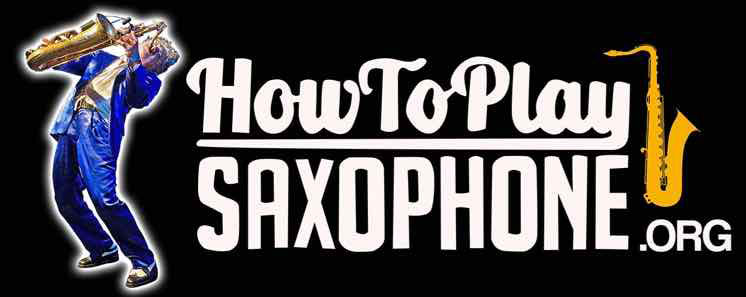Home Alt › Forums › Registration or Download Issues › Website Causing IE Failure
- This topic has 8 replies, 4 voices, and was last updated 10 years ago by
 john.
john.
-
AuthorPosts
-
November 24, 2015 at 12:20 am #28175
Anonymous
Hi Ken
I’ve just clicked on both buttons and they are working fine for me.
I’m using Internet Explorer 11 on a Windows 7 OS PC.
Perhaps you could try updating the OS with the latest updates?
November 24, 2015 at 8:15 am #28196Thx for your reply Jeff
I too have IE 11 & Windows 7. I have automatic windows updates set & even updated the optional updates…still having same link issues. I even updated Java & Adobe Flash Player & made no difference. What I can’t figure out is why some links work fine & others don’t. I’m continuing to search to resolve this issue.
Thx again, KenNovember 24, 2015 at 8:49 am #28203Just down loaded Firefox browser…all site links work fine with it. Must be a IE issue.
KenNovember 24, 2015 at 9:10 am #28213Anonymous
Hi Ken
I’ve had a similar problem a few times with IE.
What may help is to go into > Tools – Internet Options – General Page – Delete all temporary files.
Close IE, open it again and check if it responds differently.
November 24, 2015 at 10:43 am #28214Hi Jeff,
I tried that again. I’ve completely cleaned my cache I don’t don’t know how many times. Even reset my IE settings! All to no avail. Now I’ve noticed that I get the same msg. when I try to open the songs in the music section. Don’t know how I can make any purchases if it won’t let access them. Meanwhile I’ll keep searching for these IE issues. Thx again for your suggestions!
KenNovember 24, 2015 at 11:17 am #28228Hi Ken, I a recently started having the same issue when trying to open only some of Johnny’s songs with a message coming up that IE Has Stopped Working but can’t isolate the reason. I swapped over to Firefox when accessing JF’s site and have had no problems since.
November 24, 2015 at 12:29 pm #28230Hi Dazza, Yeah that’s what I end up doing too. But would like to find out what’s exactly going on with IE. Everything was working a few weeks ago so “If it isn’t broke, don’t fix it” right? With that said I have IE set up so that I get auto updates so I think something change since the last update. If I turned it off I think one would be vulnerable to who knows what. A no win situation!
BTW…I like your avatar!
KenNovember 25, 2015 at 11:07 am #28291I’m on a Mac so never use IE so can t follow up on these issues
I always recommend Firefox or Chrome because they work well -
AuthorPosts
- You must be logged in to reply to this topic.