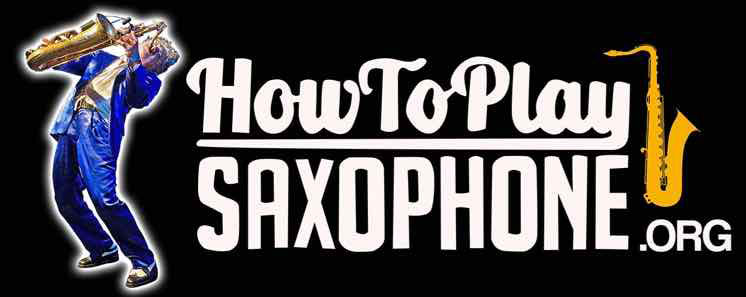Home Alt › Forums › Saxophone Tips › Some Things That Have Been Helping Me Practice
- This topic has 11 replies, 4 voices, and was last updated 6 years, 11 months ago by
Anonymous.
-
AuthorPosts
-
January 5, 2019 at 1:30 am #80015
Anonymous
i do all my sax practice with a mini ipad,
connected to amplified speakers.i use an Ap called Anytune Pro+, load in a backing track,
slow it down, and loop around parts of the track i’m struggling
with. etc..If i want i can create a simple backing track using another
Ap called iReal Pro, very easy to useWhat i should do is use my multitrack, and record my guitar, keyboard, load in a drum track from logic pro and create my own backing track .. sadly i don’t have
the time, so i just stick to buying music/cd books and use their backing tracks.January 8, 2019 at 5:06 am #80109Hi Sx Poet,
Interested in Anytune pro+ and Ireal pro. At the moment I use Audacity on my Mac to change tempo and tone, if necessary. Changes sound very good for me, but there is not very comfortable because I need to prepare changes on Mac before playing it on iPhone/Ipad.
Is it possible to make change on the fly with Anytune ?
Does it work with .mp3, .mp4 and .wav files ?
Thanks for your answer
ChristianJanuary 8, 2019 at 7:11 am #80110Anonymous
Hi Christian,
Anytune pro, is very popular with students and teachers, who don’t have lots of spare time on their hands to be fiddling about with complicated music software, because of all their academic activities.I use it on my iPad, and i use iTunes on my apple mac to copy all my music cd backing tracks to the ipad, that’s the long winded process. Whatever you can load into itunes, you can copy and play on the iPad.
In iTunes, you can use the info option, to change all the tracks to have the
same album name and musician name. you can also use the info option to rename individual tracks, and track numbers, so when its in the ipad, you can have the album reordered in the way you want.Once all the backing tracks are on my iPad, then it’s just a case of using Anytune Pro to load in a backing track. i connect my iPad to an amplified sterio speakers so its loud enough to hear over the sax.
Once the track is loaded, you can stop the track at any time, slow it down, speed it up, and set up lots of start points in the track if you want practice from different points in the track, you can even setup a loop anywhere in the track if you just want to repeatedly practice playing the same bits over and over.
You can even mute the left or right speaker, which i find useful for duet tracks, where you want to practice playing the sax 1 or sax 2 player in a duet which has sax 1 on the left speaker and sax 2 on the right speaker.
The great thing about it is, it remembers all the settings for each backing track, so the next day it’s got the correct speed that i was practicing at the day before (so i dont need to write it down).
i use it all the time for practicing, cd players are too time consuming.
It was recomended to me by Pro, who recommends to all his clients.IReal is great, if you know the chords in a song and you want to knock up a quick backing track. Example if you were practicing the II-V-I chord progression in jazz, you can set up the chords in any order that you want to practice in the circle of fifths.
take sometime to look at the above youtube demos, as they show what you can do.
cheers
jamesJanuary 8, 2019 at 8:03 am #80111Anonymous
Hi Christian,
here is an example of a backing track i quickly knocked up
in Ireal Pro (shows how easy it was for an old idiot like me)
for practicing the II-V-I progression using the circle of fifths
the chords below, show the order of the chords played in the backing track.
for improvising along with on your sax.You could do one in the blues progression etc..
Bm7 / E7 / Amaj7 / Amaj7 / Bm7 / E7 / Amaj7 / Amaj7
Am7 / D7 / Gmaj7 / Gmaj7 / Am7 / D7 / Gmaj7 / Gmaj7
Gm7 / C7 / Fmaj7 / Fmaj7 / Gm7 / C7 / Fmaj7 / Fmaj7
Fm7 / Bb7 / Ebmaj7 / Ebmaj7 / Fm7 / Bb7 / Ebmaj7 / Ebmaj7
D#m7 / G#7 / C#maj7 / C#maj7 / D#m7 / G#7 / C#maj7 / C#maj7
C#m7 / F#7 / Bmaj7 / Bmaj7 / C#m7 / F#7 / Bmaj7 / Bmaj7
Cm7 / F7 / Bbmaj7 / Bbmaj7 / Cm7 / F7 / Bbmaj7 / Bbmaj7
Bbm7 / Eb7 / Abmaj7 / Abmaj7 / Bbm7 / Eb7 / Abmaj7 / Abmaj7
G#m7 / C#7 / F#maj7 / F#maj7 / G#m7 / C#7 / F#maj7 / F#maj7
F#m7 / B7 / Emaj7 / Emaj7 / F#m7 / B7 / Emaj7 / Emaj7
Em7 / A7 / Dmaj7 / Dmaj7 / Em7 / A7 / Dmaj7 / Dmaj7
Dm7 / G7 / Cmaj7 / Cmaj7 / Dm7 / G7 / Cmaj7 / Cmaj7
I’m not trying to say my way is the best way of doing things,
as whatever software or equipment one uses, one will be
more adept at using.January 8, 2019 at 8:10 am #80112Anonymous
That was set to 124 metronome, 4/4 time (Eb Jazz New Orleans Medium swing)
with a percussive organ, picked Bass, click 2 4 drum beat.January 8, 2019 at 9:03 am #80113Thanks Sx Poet for these detailled explanations.
I’m going to try them as soon as possible.January 9, 2019 at 9:43 am #80127🤓 4 Sure @saxpoet Count me in two!!
And
The Anytune Pro+ is just the weapon I have been looking for as well.
Thanks ever so much for your brilliant expose and helping fingers.
Stay well,
MarkJanuary 9, 2019 at 12:12 pm #80128Thanks a lot sx poet. Your advice has changed my training way (I have a doubt, is there a correct english formula ?)
Before it I had to prepare training on my Mac, for instance change tempo with 0,7 factor on “rock around the clock” backing track from Johnny.
Now, with Anytune pro I can change tempo on the fly , from 0,9 to 0,7 and come back to 0,8 and also define loop on the section I Want to train…..
Fantastic !
Christian
PS : I’m not an Itunes fan so I don’t use it. My files are stored on Icloud (so I can use them from any Apple device, anywhere home or away from home) and hopefully it’s easy to transfer files from Icloud to Anytunes. I was also happy it’s possible to transfer a .mp4 file (video) to Anytune.January 9, 2019 at 2:23 pm #80139Anonymous
Hi Christian, i’ve got a couple of tunes stored on my iCloud drive, so i tested it out to see if i could access them in Anytune Pro (never done that before).
There is an option in Files on the iPad which allows you to select a music file on the iCloud drive and copy it to Anytune Pro.
Also when you are in Anytune Pro, i touched the cloud icon at the top of the screen, which shows the latest backups to icloud, open the latest one of them, and you can see the most recent music files stored in icloud, select any music file and import it into Anytune pro.
Thanks for the heads up, never thought of using the icloud in Anytune Pro,
i do use iCloud in other aps.January 9, 2019 at 2:40 pm #80140Anonymous
Hi Saxomonica – Anytune Pro, saves me a lot of time when working through several tunes. Years ago i used to play backing track tunes on a cd player, man that was slow, waiting for the cd to load, and skipping to the correct track. The accidently knocking the cd player and causing the track to jump…
-
AuthorPosts
- You must be logged in to reply to this topic.