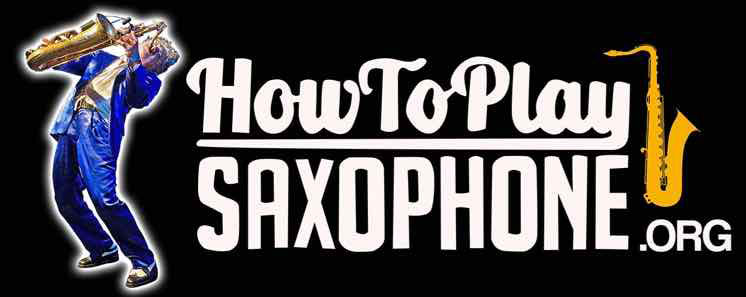Home Alt › Forums › Share a Video › Johnny, I recommend you start a new major forum thread, "New Music Releases"
Tagged: Just joking
- This topic has 14 replies, 6 voices, and was last updated 8 years, 3 months ago by
wayne wojnarowski.
-
AuthorPosts
-
February 10, 2016 at 10:49 pm #32461
Anonymous
Hi Wayne, look at the extension of the filename of your file, normally we record in the lossless WAV format which is a huge file. When we convert the WAV file to MP3 it deletes a lot of data which isn’t required, and we end up with a stripped down recording which doesn’t sound too bad. The MP3 file is much faster to transfer from PC to server and takes up a lot less space on the drives. I use the free software called Audacity to do this file conversion. There are a number of programs which can play the MP3 files, I have Windows Media Player on my computer but when I play the links on the forum it plays back in Flash Player.
February 11, 2016 at 1:47 pm #32483One of my “Desafinado” tunes, you know slightly out of tune, with no backing track https://youtu.be/Kfj6IPLsDeY
February 11, 2016 at 8:02 pm #32487Extension of the file name of my file I’m sorry but don’t know where that would be but I can tell you a story i was trying to get something to Mike Bishop and the computer told me it was to big of a file or to much data my nephew told me to send it as a wav I can’t remember if it worked that way but Maybe I sent it as a mp3, where could I go to get chops on recording and stuff such as we are talking about? I learned how to record on Audacity and turn it into mp3’s you know what I really want to do? I want to release a video with me on drums and me playing sax to my drumming… is that feasible??
February 11, 2016 at 11:07 pm #32505Anonymous
Hi Wayne, the extension part of the name is after the full-stop and it determines the files function. You can see these names in the ‘files and folders viewer’ on your computer when you have selected the ‘details’ option for the directory listing.
For example
chess.exe = An executable file for a chess program
kipper.ico = A fishy icon picture
cars.jpg = A JPG format picture of cars
rabbit.gif = A GIF format picture of a rabbit
blues9.wav = A sound file in the WAV sound format
jazz4.mp3 = A sound file in the MP3 format
list.pdf = An Acrobat document file in PDF format
essay.doc = A Windows Word file
taxrep.xls = A Windows Excel spread-sheet fileA haven’t recorded or worked with video files; but because these files record sound and music they will be much larger than the music alone.
These files are in MP4 video format, so the extension would be like party21.mp4For rosie.mp3 I took two recorded WAV files of 5.99MB and 7.03MB, put them into one file and exported that file into MP3 format, and the size of that file was only 1.11MB so that’s a compression of about 13x. It’s far easier on the data systems when the files are smaller as they are transferred much quicker, like sending a letter instead a parcel. The sound quality of the MP3 file is not as good as the WAV, which is CD quality, but it’s good enough for casual listening.
If you download the ‘Audacity’ software it has plenty of help explanations to get you started. The best thing to do is just experiment with some simple voice recordings, you’ll soon get the hang of it.
February 13, 2016 at 7:51 pm #32624Bill I’m a butt head I was joking about Sinatra , I’ve spent a lot of time in Dunedin , Jupiter , My niece lives in Orlando , Tampa , Ft Lauderdale, key’s, I think I stayed in a pink hotel in ST PETE ,I was a beach bum in my youth, loved the sun and surf and bikinis!!
-
AuthorPosts
- You must be logged in to reply to this topic.