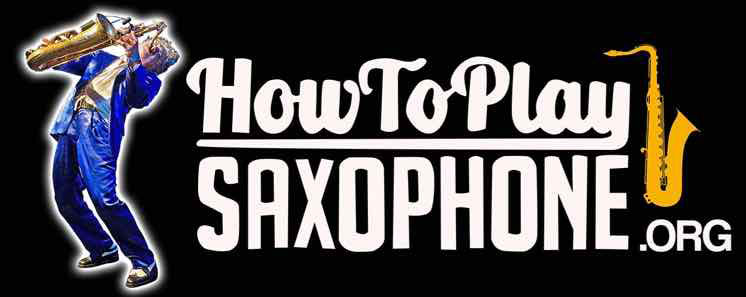Home Alt › Forums › Your Video › Alto MP comparison
Tagged: TONE
- This topic has 26 replies, 6 voices, and was last updated 8 years, 2 months ago by
wayne wojnarowski.
-
AuthorPosts
-
February 21, 2016 at 4:43 pm #33159
Hey Kevin,
Got your e-mail last night and send you a reply, just need your mailing address. Send it to my e-mail. If you notice what Johnny is saying here, that’s what I was saying in one of my comments above too as I have recently experienced. Mobiles simply are not up to doing these kinds of comparisons to be able to get a good, fair feedback. Even the appearance and coloration of the Sax can look drastically different depending on things like the zoom in/out features. I was surprised in this video how smooth your video looks in comparisons to most mobiles that are spotty and choppy like my daughter’s mobile is…her mobile makes me look very skinny too LOL 🙂 So it’s important to use your standard recording equipment when doing this kind of comparison so that we can more accurately assess the 2 MPs as you can be sure that what it transmits on video will be drastically different than what your mobile can transmit; you’ll get better and the feedback will be fair too. I recently sent a private video to 2 members here on Johnny’ site of a song that Wayne and I had been doing–1 was with the cheap mic that came across on video that was terrible and the other was with my daughter’s mobile that looked and sounded very choppy–and both of them sounded drastically different even though I did the exact same thing on both videos. That’s been my problem which has really been eating at my nerves, but the good news is that my Sax Instructor stepped in and is helping me set it all up. He said my software is good (it better be, I just bought it last year LOL) but I need USB interface with a good mic so that I can get accurate and fair feedback from other people. As he said I don’t need the expensive stuff and I would be fooling myself into thinking that I don’t have things I need to improve on my Saxophone, but with some of the things I have attempted to convey on video are not being transmitted accurately so I haven’t gotten totally accurate and fair feedback because of using a mobile and a super-cheap mic that sounds just plain dull. So be fair to yourself and upload it with your standard recording mic…I don’t even have a standard recording mic and it’s KILLING me LOL When I do get my USB Interface/mic from Amazon next month, for my first video I’m probably going to literally ‘explode’ because of some stuff from Johnny’s I have done and some personal stuff that I have done that I’ve been holding back from uploading because I won’t get fair feedback if I do it right now and it’s been almost more than I can bare to wait one more month to really start uploading this stuff LOL but with the proper tools for recording I can get fair feedback so that I can get the proper help that I need from everyone and I REALLY appreciate and I NEED everyone’s awesome feedback and help 🙂 Great site Johnny has here for us guys! 🙂February 21, 2016 at 8:30 pm #33163Anonymous
Hi Michael regarding mobiles, have you tried using a good sound recorder app without the video? That may improve the quality of the recording, the mobile phone probably has to be much closer to the sound source for an accurate recording, as each microphone type has its ideal range. The beauty of this site is that we just post links to the recordings, and we don’t actually fill Johnny’s server with data. Personally I would like to see more postings by members, as we can learn about our own playing style just by observing other players perform.
February 21, 2016 at 8:55 pm #33164Anonymous
Hi Kevin, I have a Tenor 4C mouthpiece which was dropped and a piece chipped off the lip. It has tapered rails and after reworking the lip they begin at about 2mm and are 4mm wide at the curve. Do you think I can make it sound reasonable again without filing down these rails from the inside?
February 22, 2016 at 12:23 am #33172Anonymous
i know different types of microphones can record sound differently – some by the direction they pick sound up, some by the frequency range they work in.
I also know that some of the software connected to microphones can be manipulated to enhance the players dull recording.
i also know that some monitors can also change a players dull recording – which is what most home sterio systems do, which is why recording studios use speakers that play back nude.
but sorry, i’ve never come across a microphone that changes a players pitch – ie if they play a note out of tune, it records it and plays the note in tune.
if anyone does find a microphone that will change all my out of tune notes and make them sound in tune – that would be fantastic.
February 22, 2016 at 12:32 am #33173Anonymous
Kevin here is a photo of the damaged MP with the wider rails.
 February 22, 2016 at 12:55 am #33174
February 22, 2016 at 12:55 am #33174Anonymous
Sxpoet, it may be an interesting experiment to record ringing tuning forks with different devices for tone comparison?
They say – you can tune a piano but you can’t tuna fish.
February 22, 2016 at 8:30 am #33190Anonymous
@jeff – whats that got to do with price of fish? lol
i hope you’re not going to tell me your microphone also makes your in-tune pitches sound out of tune when you play them back?
i’m not sure if people understand the difference between tone and pitch and being in tune. Thats life – as long as we are happy with our playing and have fun – thats the main thing i suppose
February 22, 2016 at 9:07 am #33197Jeff, I think you should be able to get it to play reasonable. The key is whether you were able to blend the corrected area to the true face curve surface after the filler that was used, and also the true baffle surface. When I look at pics of 4C MP’s they visibly have tapered rails as yours shows in the pics. So has the face curve been sanded at all except where the correction to the tip was made?
February 22, 2016 at 11:23 am #33201Anonymous
Sxpoet – I’ve called my sound recording device George not Mike, and I can’t tune him anyway, but have a look at what you can do!!!
You did buy Logic Pro X didn’t you?
Perfect the pitch.
————————
Say you record a vocal performance that’s less than ideal. Flex Pitch lets you edit the pitch and level of individual notes quickly and easily. Simply roll over any note and all parameters are immediately available for tweaking. Use contextual controls to fine-tune or shape notes and adjust the gain. Smooth out, increase, or pull back vibrato. And create or remove pitch slides between notes. You can also change a melody by dragging notes in the Piano Roll Editor — or play the desired part on your MIDI keyboard and the recorded part will adapt to your performance. Pitch quantize controls let you quickly snap selected notes to a definable key and scale.(pinched from http://www.apple.com/logic-pro/what-is/ )
February 22, 2016 at 11:34 am #33202Anonymous
Hi Kevin
The reed surface area had to be taken down to compensate for the bad tip break. I guess I could work on the outside edges of the rails and make the MP’s outer diameter smaller. I bought a replacement 4C so I can compare the old with the new to establish true dimensions for the throat and rails. It will just be a bit shallower and shorter in length. I’ll have to see what difference that will make to the sound when I’ve finished modifying it.
-
AuthorPosts
- You must be logged in to reply to this topic.